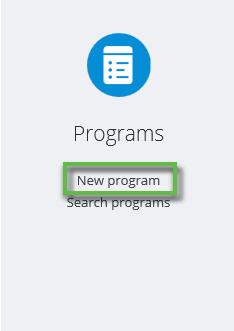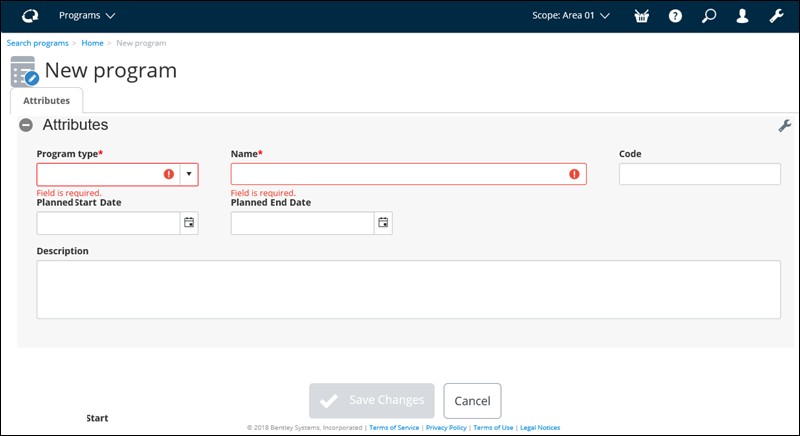To Create an Activity Program
- From the Programs tile, select New Program.
- In the Attributes section, select the Program type from the list.
- Accept or edit the default Name.
- You can enter a Code for the activity program.
- Enter the Planned Start Date. This date represents the start date for the activity program.
- Enter the Planned End Date. This date represents the date by which all activities of this Type should be completed for all assets added to the Program.
- You can enter a Description of the activity program in the box.
- In the Estimates section, you can enter the Program Owner , and Overall Scope of Program.
- You can enter the Methods in the box.
- You can enter the Impact if Target Completion Not Met in the box.
- You can enter the Estimated Time, Estimated Cost, Estimated Number of Assets in the boxes.
- You can enter the Summary Information in the box.
- You can enter the Overall Scope of the Program in the box.
-
When you are finished, click
Save (
 ).
).